Categories SAP
SAP ABAP: A Professional Development Course
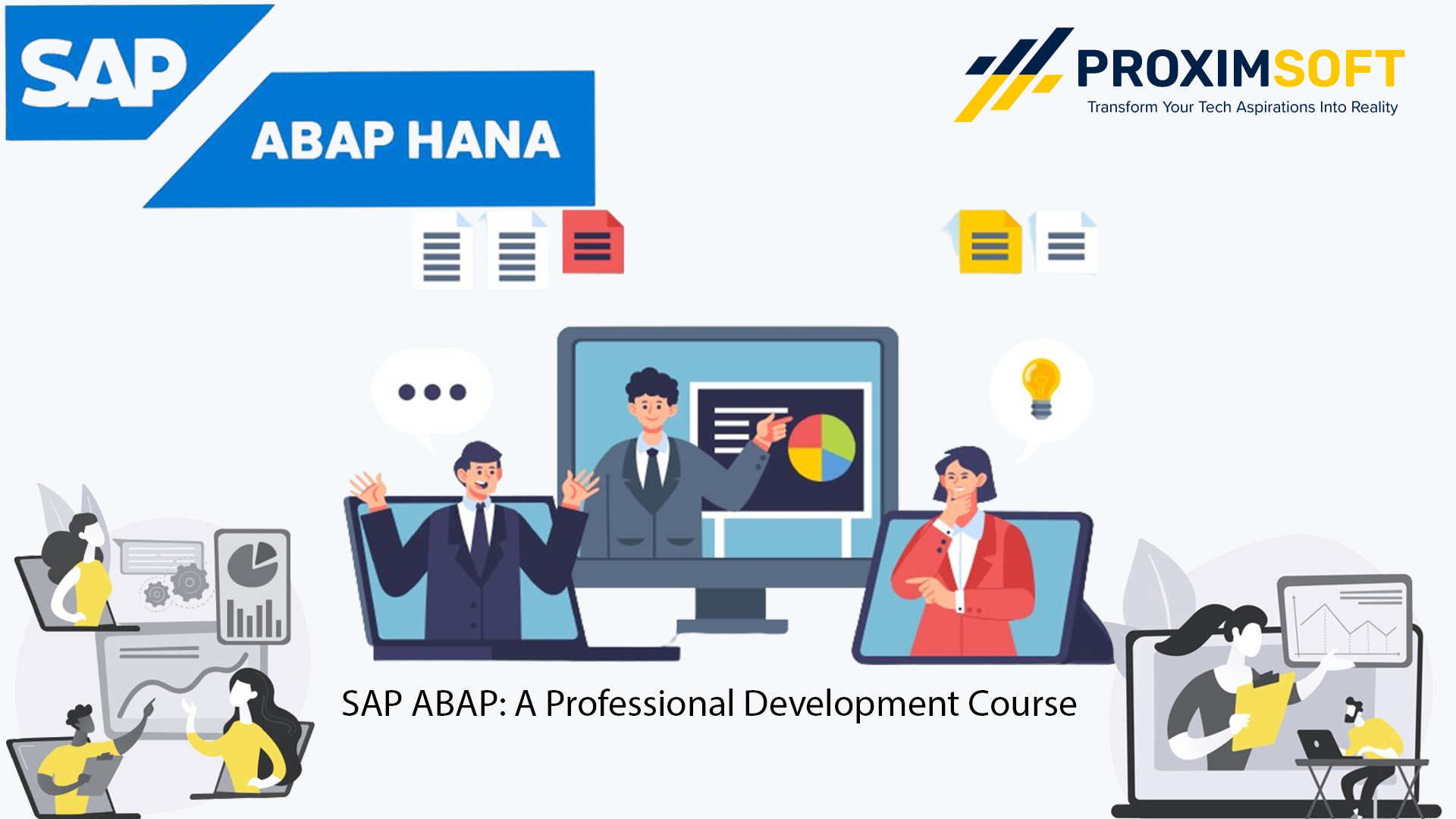
Welcome to Proximsoft’s SAP ABAP course, your path to mastering one of the best high-level programming languages in the market. Designed for programmers and developers, our course provides an in-depth exploration of Advanced Business Application Programming (ABAP) within the SAP NetWeaver Application Server. Join us on a journey of growth and opportunities in the dynamic field of SAP ABAP, where you’ll learn from experienced industry professionals and gain hands-on experience to propel your career forward.
Why Learn SAP ABAP?
- SAP ABAP is the default programming language for SAP, offering versatility and ease of programming.
- Modularization methods in ABAP enhance programming flexibility, readability, and meaningfulness.
- Event-oriented programming in ABAP allows efficient handling of business processes.
- ABAP, in conjunction with SAP, provides robust database management, ensuring effective data definition, manipulation, and retrieval.
- Joining our SAP ABAP course opens doors to many career opportunities and rapid career progression.
| Mode of Training | Online live Interactive sessions |
| Duration of the Training | 6 weeks |
| Training duration per day | 60 – 90 min session |
| Software Access | Software will be installed/server access will be provided, whichever is possible |
| Training Materials | Soft copy of the material will be provided during the training |
| Training fee | Depends on the Requirement |
| Resume Preparation | Yes, at the end of the course based on the JD |
| Interview Preparation | Yes, by sharing some FAQ’s |
| Mock calls | Yes, 2 Technical Mock calls |
| Internship Project | Yes |
| Certification | Yes, at the end of the training |
| JOB Assistance | Yes |
| JOB Support | Yes |
| Weekdays | 6AM -2 PM EST & 6-11:30 PM EST (student can pick any 1 hr) |
| Weekends | 8 AM – 12 PM EST (student can pick any 2 hrs) |
What I will learn?
- Key features and advantages of ABAP
- Introduction to ERP and SAP & R3 Architecture
- ABAP programming fundamentals, including logon to SAP Environment and transaction codes
- Data modeling, database tables, and structures in ABAP Dictionary
- ABAP debugging techniques and modularization methods
- Reports, dialog programming, and transactions in SAP ABAP
- Batch Data Communication (BDC) and SAP Scripts
- Smart Forms, ALV Reports, and runtime analysis
- Introduction to Distributed Environment, RFC, ALE, Idocs, EDI, and BAPIs
- Workflow, user exits, BADIs, and enhancement spots
- Object-Oriented ABAP (OO-ABAP) and Adobe Forms • Release management topics and HR-ABAP fundamentals
Course Content
Introduction to ERP
Introduction to SAP & R3 Architecture Introduction to ABAP/4
- What is ABAP? · R/3 Repository
- Logon to SAP Environment · Transaction Codes
- Multitasking Commands · Comments · Errors
- ABAP/4 Editor (SE38 )
- Steps for Creating a Program
- Elements in R/3 Screen
- Output Statements · Operators in ABAP
- Data, Parameter & Constant Statements
- Data Types & Classification
- Data Objects & Classification
- Text Elements
- String Operations
- Control Statements
- Field strings
ABAP Dictionary
- ABAP Dictionary Introduction
- Data Dictionary Functions
- Data Dictionary Objects
- Data Base Tables Structures/Views
- Data Elements · Type Groups · Domains
- Search helps
- Search help Exits
- Lock objects
- Primary Key And Foreign Key
- Table Maintenance Generator
- Table Events
Packages
- Creating a package
- Difference between local objects & packages
- Transferring local objects to packages
Variants
- Variants Introduction
- Creating variants in ABAP Editor & Data Dictionary
Message Classes
- Message Class Introduction · Message types
- Calling message class in Report & Dialog programs
- Dynamic Message Handlings
Selection Screens
- Selection screen Introduction
- Parameter Statement · Select-options Statement
- Selection-screen Statement
- Screen table and its fields
- Dynamic screen modification by using Modif Id key
Open SQL Statements
- Select
- Insert
- Modify
- Update
- Delete
Internal Tables
- Internal Tables Introduction
- Declaring Internal Table
- Populating Internal Table
- Processing Internal Table
- Initializing Internal Tables
- Inner Joins and For All Entries
- Working with Standard Sorted and Hashed
- Internal Tables
- Control Break Statements
Debugging Techniques
- Debugging Techniques Introduction
- Break-points (Static & Dynamic)
- Watch points
- Dynamically changing internal tables contents in Debugging Editor
- Options to step through the program in Debugging Editor
- ABAP Screen Stack
- Save FM variants in Debug
Modularization Techniques
- Modularization Techniques Introduction
- Macros
- Includes
- Subroutines
- Passing Parameters to Subroutines
- Passing Tables to Subroutines
- Function Groups & Function Modules
Reports
- Reports Introduction · Classical Reports
- Interactive Reports
- Techniques Used For Interactive Reports
- Hotspot · Hide · Get Cursor
Dialog/Module Pool Programming/ Transactions
- MPP Introduction
- Relationship between Screen, Flow Logic and program
- Flow Logic Events
- Process before Output (PBO)
- Process after Input (PAI)
- Process on Value Request (POV)
- Process on Help Request (POH)
- Include Programs in MPP
- Include TOP
- Include I01
- Include O01
- Include F01
- Dynamic Screens
- Leave Screen · Leave to Screen
- Call Screen · Set Screen
- Processing of List from Transaction and Vice Versa
- Elements in Screen Layout
- Table Controls
- Step Loops
- Tab strip Controls
- Sunscreens
Batch Data Communication
- BDC Introduction · Recording
- BDC Methods
- Call Transaction Method · Session Method
- Handling Table Controls in BDC
- Legacy System Migration Workbench
- Different Methods · Flat file creation
- Uploading data
- File Handling
- Application Server · Presentation Server
SAP Scripts
- SAP Scripts Introduction
- Components of SAP Scripts
- Layout Set · Standard Text
- Out Put Program
- Modifying Standard SAP Script Layouts
- Including Logos
- SAP Script Utilities – Upload / Download
Smart Forms
- Smart Forms Introduction
- Graphics Management
- Style Maintenance
- Paragraph Formats · Character Formats
- Writing print program and designing layouts
- Working with Mail, Secondary and Final Window
- Working with Different Node levels in Smart Forms
ALV Reports
- ALV Reports Introduction
- ALV through Function Modules
- ALV Types
- Tree ALV
- Hierarchy sequential ALV
- LIST and GRID ALV · Object Oriented ALV
- Interactive ALV
Runtime Analysis & SQL Tracing
- Introduction to Distributed Environment
- Introduction to Cross Applications
RFC
- Introduction to RFC
- Synchronous Asynchronous and Transaction RFC
- Creating RFC Destination between 2 Systems
- Creating Remote Enabled Function Modules
- Creating program using Remote Enabled Function
- Modules
- Differentiate Pass by value Pass by Reference
ALE
- ALE Basics
- Overview of Outbound & Inbound Process
- Configuration Steps · Define logical systems
- Assign client to logical system
- RFC destination
- Customer distribution model · Creating Ports
Idocs
- What is an Idoc?
- Types of Idocs
- Basic Idocs · Extension Idocs
- Creating Idocs · Message Types
- Assigning Idoc type to Message type
- Handling Standard Message Type and Idoc Type
- Enhancing an IDOC
- Creating from an IDOC from the Scratch
- Distributing Master Data through Standard Idoc types
- Send whole copy & sending only the Changes
- Idoc Filtering · Segment Filtering
- Reduced Message type
- Message Control Technique
- Writing Inbound and Outbound IDOC programs
- Exits handling in IDOC
- Extending IDOCs and developing programs
EDI
- EDI Basics
- Difference between ALE & EDI
- Overview of Outbound & Inbound Process
- Configuration Steps · Port Creation
- Partner Profile Creation
- Creation of Customer Distribution Model
- Activation of Change Pointers
BAPIs
- BAPI Overview
- Introduction to BOR
- Creating BAPI from the Scratch
- Handling Standard BAPIS
- Extending BAPI’s
Workflow
- What is workflow?
- Overview of workflow
- Configuration of Work flow
- Work flow scenario Development
- Working with single and multiple tasks
- Workflow Enhancements using Class
User Exits
- User Exits Overview
- Types of User Exits
- Field Exit · Screen Exit
- Function Exit · Menu Exit
BADIs
- BADIs Overview
- Defining a BADI
- Implementing a BADI
- Single implementation BADI
- Multiple Implementation of BADI
- Filter dependent BADI’s
Enhancement Sport
- Concept of Enhancement Spots
- Implicit Enhancement Spots
- Explicit Enhancement Spots
BTE
- Concept of Events
- Implementing business Transaction Events
OO-ABAP
- Object Oriented ABAP Overview
- Defining a Class
- Implementing a Class
- Data Abstraction
- Encapsulation
- Inheritance
- Polymorphism
- Constructors and its visibility
- Local classes and Global classes
- Polymorphism
- Interfaces, Defining and implementing
- Event Triggering and handling
- ALV using OOPS
- Converting local classes to global classes
- Visibility of Methods in Global Classes
- Event Handler Technique in Object oriented ABAP
- Redefining methods in subclass
- Final Classes and Methods
- Abstract Classes and Methods
- Demo on “Narrow Casting”
- Binding in ABAP
- Create a transaction for a local class method
- Working with interfaces
- Working with events
- Enhancing a Standard Class
- Working on Polymorphism (More details)
- Working with import, export and change parameters of a class
- Inserting data into the database table using Classes
- Working with Constructor (More details)
- Working with inheritance (More details)
- Working with the keyword SUPER
Adobe Forms
- Adobe Forms Over View
- Adobe Forms Basic
- Online and Offline forms
- Print Forms
- Interactive Adobe forms
- Logo Handling in Adobe Forms
- Debugging Adobe Interface
Release Management Topics
- Correction & Transport request (CTS)
- Transport Organizer
- Work Bench Request
- Task Creation
- Release Objects
HR- ABAP
- HR ABAP Fundamentals
- Components of HR Module
- HR Technical Overview
- Working with info types
- Delimiting Concepts and HR related FM’s
- DO Loop with varying
- Logical Database PNP and
- Time Constraint
- Complete Real Time Project
NEW ABAP Syntax:
- Inline Declarations
- Table Expressions
- Conversion Operator CONV
- Value Operator VALUE
- FOR operator
- Reduction operator REDUCE
- Conditional operators COND and SWITCH
- CORRESPONDING operator
- Strings
- Loop at Group By
- Classes/Methods
- Meshes
- Filter
Course level:All Levels
Course Duration: 30h
Requirements
- Basic programming knowledge.
- Familiarity with ERP concepts.
- Access to SAP NetWeaver Application Server (optional).
Talk to Our Career Advisor
FAQ'S
Mastering SAP ABAP opens doors to diverse career opportunities and rapid progression in the dynamic field of SAP.
Absolutely! Our course includes hands-on exercises to ensure participants gain practical experience in SAP ABAP programming.
Yes, our course caters to both beginners and experienced developers, providing thorough training from fundamentals to advanced concepts.
Our course covers a range of topics, including ABAP fundamentals, debugging techniques, SAP Scripts, ALV Reports, ALE, BAPIs, OO-ABAP, and more, ensuring a comprehensive learning.




