Categories SAP
Elevate Your Analytics Proficiency: SAP Analytics Cloud Course
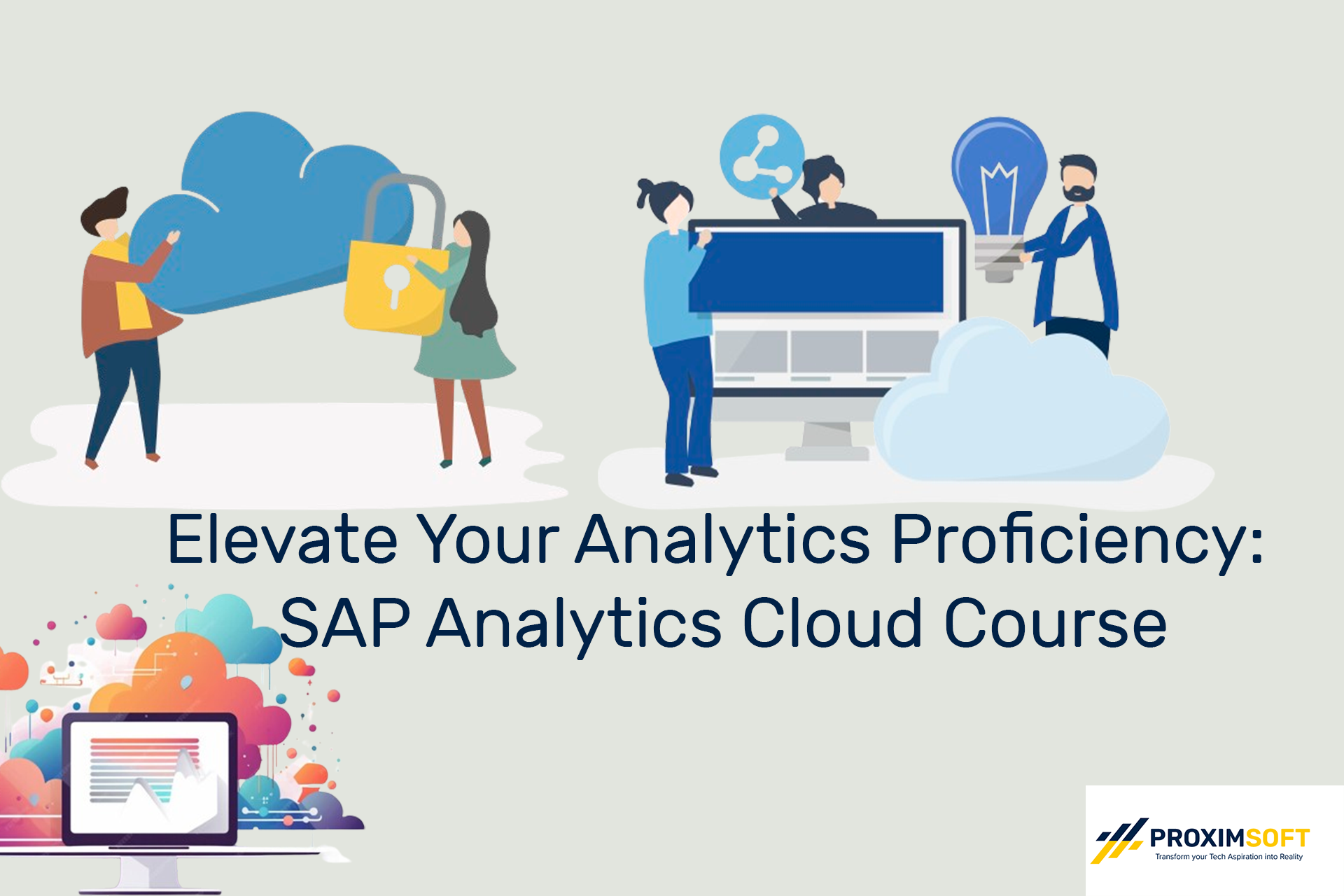
Welcome to Proximsoft’s SAP Analytics Cloud (SAC) Training – your pathway to mastering a robust analytics platform. This course, meticulously created by industry experts, delves into SAC’s architecture, essential features, and practical applications. Whether you’re passionate about data, a business professional, or an IT expert, our course is designed to empower you with the skills needed to unlock the full potential of SAP Analytics Cloud.
Why Learn SAC?
- SAP Analytics Cloud is a leading analytics platform known for its agility and ability to integrate with various business applications, databases, and information sources.
- Unlock the strength of collaborative planning, accelerate decision-making, and employ predictive analytics to deliver tangible business value with a blend of advanced technology and strategic insights.
- Gain insights into handling enterprise-level Internet of Things (IoT) data and creating visually appealing, segregated data outputs accessible in the cloud.
- Enhance your career prospects by acquiring expertise in a tool highly valued by medium and large-sized entities.
- Our hands-on approach ensures that you not only understand the concepts but also gain practical experience in using SAP Analytics Cloud.
| Mode of Training | Online live Interactive sessions |
| Duration of the Training | 6 weeks |
| Training duration per day | 60 – 90 min session |
| Software Access | Software will be installed/server access will be provided, whichever is possible |
| Training Materials | Soft copy of the material will be provided during the training |
| Training fee | Depends on the Requirement |
| Resume Preparation | Yes, at the end of the course based on the JD |
| Interview Preparation | Yes, by sharing some FAQ’s |
| Mock calls | Yes, 2 Technical Mock calls |
| Internship Project | Yes |
| Certification | Yes, at the end of the training |
| JOB Assistance | Yes |
| JOB Support | Yes |
| Weekdays | 6AM -2 PM EST & 6-11:30 PM EST (student can pick any 1 hr) |
| Weekends | 8 AM – 12 PM EST (student can pick any 2 hrs) |
What I will learn?
- SAC Architecture: Gain insights into SAP Analytics Cloud's structure.
- Comparative Analysis: Understand how SAC compares with other BI tools.
- Core Functionality: Explore the essential features and benefits of SAC.
- Deployment Options: Differentiate between Cloud, On-Premise, and Hybrid setups.
- Mastering Connections: Learn to connect and import data from various sources, including live connections, flat files, and databases.
- Modeling and Analytics: Dive into components, dimensions, classifications, and the basics of business intelligence, including designing stories and using analytics widgets.
Course Content
UNIT-1: Overview & Positioning
- SAP Analytics Cloud Architecture Overview
- SAC vs other BI tools
- Benefits & core functionalities of SAC
- Cloud vs On-Premise vs Hybrid
- SAP Analytic Cloud Client tools and Importance
UNIT-2: Connections
- Overview of Connections
- Live Connections
- Import Connections
- Connecting and accessing Flat file data
- Connecting and accessing Cloud applications
- Connecting and accessing Cloud databases
- Connecting and accessing SAP-HANA
- Connecting and accessing Odata services
UNIT-3: Modelling
- What is MODEL
- Components of MODEL
- Working with Dimension and Classification
- Configuring Geo-Dimension
- Working with Measures
- Working with Transformations
- Working with Variables
- Data Blending
UNIT-4: Business Intelligence
- Desinging SAC Stories
- Working with Custom Templates
- Working with Standard Templates
- Working with Canvas-Responsive & Grid modes
- Working with Designer(Builder panel , Styling Panel)
- Filters in SAC
- Query level filters
- Story level filters
- Page level filters
- Widget level filters
- Advanced Filters
- Linked Analysis
- Hyperlinking
- Conditional Formatting
- Customizing Measures
- Customizing Dimensions
- Data blending
- Working with Chart widget
- Working with Table widget
- Working with Geo Map widget
- R language basics
- Generating R based Stories
UNIT-5: Augmented Analytics
- What is Augmented Analytics
- Smart Search
- Smart Discovery
- Smart Insights
UNIT-6: Analytics Designer
- What is SAP Analytics Designer
- Difference between SAC Stories vs SAP Analytics Designer
- Analytics Designer overview and walkthrough
- Outline,Designer,Error & reference panels
- Design mode vs Run mode vs View mode
- Desingning basic Analytic application
- working with Container widgets
- Implementing filters
- working with Drop-down,Radibutton,Checkbox componets
- working with script variables
- working with script objects
- Configuring and implementing Dynamic Visibility
- Working with Loop functions and Conditional Statements
- Implementing Hyperlinking and Explorer option
UNIT-7: Predictive Scenario
- Predictive scenario overview
- SAC Stories vs SAC Applications vs SAC Predictive
- Working with Datasets,Variables
- Implementing Classification Precitive Model
- Implementing Regression Predictive Model
- Implementing Timeseries Predictive Model
- Generating predictive stories
UNIT-8: Administration
- SAC Architecture Overview
- Working with Roles (Standard vs Custom)
- Defining Team(s)
- Defining User(s)
- Working with dataloading and scheduling
- SAP Cloud connector
- SAP Analyics Cloud Agent
- SAC Lifecycle management/Transports
UNIT-9: SAC Roadmap & Certification
- SAC Roadmaps(Current vs Future)
- SAC Project Implementation landscapes
- SAC Certification Overview
- ECC/BW/BO/S4-HANA/HANA-> SAC Migration Strategy
UNIT-10: SAC Planning
- SAC Planning Overview
- Building a Planning model
- Currency Table Configuration
- Working with Value Driver Tree
- Working with Data actions
- Working with Data actions
- Configuring allocations
- Working with Distributions
- Predictive forecasting implementation
- Generating Stories using planning models
- Generating analytic applications using planning models
Course level:All Levels
Course Duration: 30h
Requirements
- Basic understanding of analytics concepts.
- Familiarity with data modeling and databases.
- Comfortable navigating cloud-based platforms.
Talk to Our Career Advisor
FAQ'S
SAP Analytics Cloud stands out for its agility, collaborative planning, and predictive analytics capabilities, making it a preferred choice for medium and large-sized entities.
Absolutely! Our course emphasizes hands-on learning, ensuring you gain practical experience in using SAP Analytics Cloud for real-world scenarios.
A basic understanding of analytics concepts and familiarity with data modeling and databases are recommended. Access to SAP Analytics Cloud for hands-on learning is also required.
Mastering SAP Analytics Cloud opens doors to diverse career opportunities, especially in the fields of data visualization, business intelligence, and predictive analytics.




