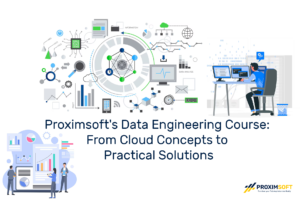DevOps with Azure: A Comprehensive Course

Welcome to Proximsoft’s state-of-the-art DevOps with Azure Training, your pathway to mastering the DevOps alongside Microsoft Azure. Created by industry experts, this course is thoughtfully designed to furnish you with the essential skills and knowledge required to excel in the dynamic realm of DevOps and cloud computing.
Throughout this training, you will explore the integration capabilities of Azure DevOps with a variety of open-source and third-party tools, encompassing the entire DevOps workflow. Our primary focus is on empowering you to streamline the integration process, allowing you to allocate more time to efficiently deliver top-notch software solutions.
Why Learn DevOps with Azure?
- Azure DevOps seamlessly integrates with popular open-source and third-party tools, providing flexibility and efficiency in the DevOps workflow.
- Utilize the tools and languages you are already familiar with, reducing the learning curve and accelerating your software delivery.
- Gain knowledge in configuring and administering Visual Studio Team Services (VSTS) accounts, security settings, and source control repositories.
- Our course offers practical sessions in an online training environment, ensuring a convenient and immersive learning experience.
| Mode of Training | Online live Interactive sessions |
| Duration of the Training | 6 weeks |
| Training duration per day | 60 – 90 min session |
| Software Access | Software will be installed/server access will be provided, whichever is possible |
| Training Materials | Soft copy of the material will be provided during the training |
| Training fee | Depends on the Requirement |
| Resume Preparation | Yes, at the end of the course based on the JD |
| Interview Preparation | Yes, by sharing some FAQ’s |
| Mock calls | Yes, 2 Technical Mock calls |
| Internship Project | Yes |
| Certification | Yes, at the end of the training |
| JOB Assistance | Yes |
| JOB Support | Yes |
| Weekdays | 6AM -2 PM EST & 6-11:30 PM EST (student can pick any 1 hr) |
| Weekends | 8 AM – 12 PM EST (student can pick any 2 hrs) |
What I will learn?
- Integration of Azure DevOps with Popular Tools and Services
- Configuration and Administration of VSTS Accounts
- Security and Source Control Repository Setup
- Hosted Build and Release Management
- Practical Skills for DevOps with Azure
Course Content
Module 1: Introduction to DevOps with Azure
- Understanding the DevOps Philosophy
- Overview of Microsoft Azure
- Integration of Azure DevOps with Open Source Tools
Module 2: Configuration and Administration of VSTS Accounts
- Creating and Managing VSTS Accounts
- Adding Users and Managing Licenses
- Security Settings in VSTS
Module 3: Source Control and Repository Setup
- Setting Up Source Control Repositories
- Git Version Control in Azure DevOps
- Branching and Merging Strategies
Module 4: Hosted Build and Release Management
- Introduction to Hosted Builds
- Creating and Managing Release Pipelines
- Continuous Integration and Continuous Deployment (CI/CD) in Azure DevOps
Module 5: Practical Sessions for DevOps with Azure
- Practical exercises with Azure DevOps Tools
- Problem Solving
- Q&A Sessions for Clarifications
Module 6: Certification Preparation
- Key Topics Covered by DevOps Certification Exams
- Tips for Success in DevOps Certification
- Practice Exercises
Module 7: Conclusion
- Recap of Essential DevOps Concepts
- Career Paths in DevOps with Azure
- Continuous Learning and Growth in the DevOps Field
Course level:All Levels
Course Duration: 30h
Requirements
- No specific prerequisites; a passion for learning is beneficial.
Talk to Our Career Advisor
FAQ'S
No, this course is designed for individuals with varying levels of experience. Whether you're new to DevOps or looking to enhance your existing skills, our course caters to all.
Azure DevOps streamlines the DevOps workflow, integrating with popular tools and services, allowing teams to deliver high-quality software faster and more efficiently.
Azure DevOps seamlessly integrates with a variety of open-source and third-party tools, offering flexibility and adaptability to different development environments.
When setting up source control in Azure DevOps, key security considerations include implementing proper branch policies, managing user access and permissions, and configuring secure connection protocols, such as HTTPS, for repository access.
Practical workshops and real-world projects are integral to the course, ensuring participants gain hands-on experience to tackle authentic challenges encountered in SAP Ariba implementations.