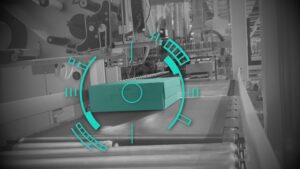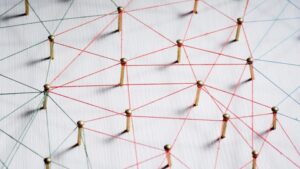Categories SAP
Comprehensive SAP BI Training for Practical Application

Explore the capabilities of SAP BI with Proximsoft’s user-friendly online training course. Our SAP BI course is tailored for individuals looking to make the most of SAP Business Warehouse (BW), SAP’s top-tier Enterprise Data Warehouse solution. Developed by seasoned industry professionals, this course offers a unique blend of straightforward insights and hands-on skills to enhance your proficiency in SAP BI.
At Proximsoft, we are dedicated to providing a smooth learning experience. Navigate the SAP BI landscape with confidence as you learn to transform and streamline business information from various source systems. Our course is not just about learning – it’s about mastering SAP BI, equipping you with practical skills that can be easily applied in real-world scenarios.
Why Learn SAP BI?
- SAP BI enables the analysis and reporting of data from various heterogeneous sources, making it an indispensable tool for organizations.
- SAP Business Warehouse (BW) seamlessly integrates and transforms data, performs data cleansing, and stores information efficiently, providing a flexible route for sharing information across the entire organization.
- SAP BI is highly customizable, allowing organizations to tailor it according to their unique needs, ensuring faster and more accessible data.
- Acquiring SAP BI skills opens up diverse career opportunities in the field of business intelligence and data warehousing.
| Mode of Training | Online live Interactive sessions |
| Duration of the Training | 6 weeks |
| Training duration per day | 60 – 90 min session |
| Software Access | Software will be installed/server access will be provided, whichever is possible |
| Training Materials | Soft copy of the material will be provided during the training |
| Training fee | Depends on the Requirement |
| Resume Preparation | Yes, at the end of the course based on the JD |
| Interview Preparation | Yes, by sharing some FAQ’s |
| Mock calls | Yes, 2 Technical Mock calls |
| Internship Project | Yes |
| Certification | Yes, at the end of the training |
| JOB Assistance | Yes |
| JOB Support | Yes |
| Weekdays | 6AM -2 PM EST & 6-11:30 PM EST (student can pick any 1 hr) |
| Weekends | 8 AM – 12 PM EST (student can pick any 2 hrs) |
What I will learn?
- Basics of Data Warehousing and SAP BI
- Star Schema, Extended Star Schema, and Info Objects
- Application Component, Data Source, and Transfer Rules
- Info Package, Real-Time Info Package, Transformations, and Data Transfer Process (DTP)
- Activation of Business Content Objects, Metadata Repository, and Analysis Process Designer
- 7.0 and 7.3 Info Providers – Standard DSO, Real-time Info Cube, Virtual Providers
- Data Flow, Data Flow Template, and New Options in Info Package, Transformations, DTP
- Extraction (Master data & Transaction Data) – Flat file, LO, FI Extraction
- Reporting with BEx Query Designer, BEx Analyzer, Web Application Designer, RRI
Course Content
Module 1: Modelling
- Introduction to Data Warehousing
- Star Schema and Extended Star Schema
- Info Area
- Info Object Catalogs
- Info Objects(CharITristics & Key Figures)
- Application Component
- Data Source
- Transfer Rules
- Info Source
- Update Rules
- Info Package (All options)
- Real Time Info Package
- Transformations
- Data Transfer Process(DTP)
- Error DTP
- Direct Access DTP
- Real Time DTP
- Activation of Business Content Objects
- Metadata Repository
- Transportations
- Open Hub Destination
- Info Spoke
- Aggregates
- Compression
- Reconstruction
- Process Chains
- Analysis Process Designer
- Currency Translations
- Daemon
Module 2: Info Providers Types
- 7.0 Info Providers
- Standard DSO
- Write-optimized DSO
- Direct Update DSO
- Standard Info Cube, with data persistence in the BW system
- Real-time Info Cube
- Virtual Providers (Virtual Cubes)
- InfoSet
- MultiProvider
- Aggregation Level
- 7.3 – New Info Providers
- Standard, SAP HANA-optimized DSO*
- Semantically partitioned DSO
- Standard, with data perseistence in the BWA*
- Standard, SAP HANA-optimized Info Cube*
- Semantically partitioned Info Cube
- Based on an SAP HANA Model*
- Hybrid Provider Based on a DataStore object
- Hybrid Provider Based on direct access
- Composite Provider*
- Other
- Data Flow
- Data Flow Template
- New options in Info Package
- New Options in Transformations
- New Options in DTP
- Insert CharITristic as Info Provider
- Using Queries as InfoProviders*
- Transient Providers*
Module 3: Extraction (Master data & Transaction Data)
- Flat file Extraction
- LO Extraction
- FI Extraction
- Generic Extraction
- COPA Extraction
- Enhancement of Data sources
- Real Time Data Acquisition
Module 4: Reporting
- Bex Query Designer
- Rows, Columns, Free charITristics
- Filter
- New Selection
- New Formula
- Restricted key figure
- Calculated Key figure
- Exceptions and conditions
- Structures
- Cells
- All Types of Variables
- Offset Variables
- Variable Processing Types
- Report to Report Interface(RRI)
- Customer Exits
- BEx Analyzer
- Web Application Designer
- Different Types of Web Items
- Web Templates
Module 5: Support
- Errors & Activities
Module 6: Real Time
- Business Examples
- Real Time Scenarios
- Interview Questions
- Resume Points
SAP BW Course Syllabus
Module 1: Introduction
- Introduction to SAP HANA
- SAP In-Memory Strategy
- HANA compare to BWA
Module 2: Look &Feel
- In-Memory Computing Studio
- Administration view
- Navigator View
- System Monitor
- Information Modeler
Module 3: Architecture
- Architecture Overview
- IMCE and Surroundings
- Row Store
- Column Store
- Loading data into HANA
- Data Modeling
- Reporting
- Persistent Layer
- Backup & Recovery
Module 4: Data Provisioning
- Replication Server
- Replication Process
- Replication Architecture
- Data Services
- SAP BODS and HANA
- Basic Data service Connection types
- New to Data services 40
- Full Extractor though ODP
- Configure Import server
- Create and execute a Data Service Job to Populate HANA
Course level:All Levels
Course Duration: 30h
Requirements
- Basic understanding of data warehousing concepts.
- Familiarity with SAP systems is beneficial but not mandatory.
- Comfortable working with databases and data structures.
Talk to Our Career Advisor
FAQ'S
Yes, the course incorporates hands-on projects to provide practical experience in SAP BI concepts. These projects are designed to simulate real-world scenarios.
The course content is regularly updated to reflect the latest trends and updates in SAP BI, ensuring that participants are equipped with current industry knowledge
While the focus is on SAP BI, the foundational skills acquired in this course can provide a valuable basis for understanding and transitioning to other SAP modules.
SAP BI and SAP BW are terms often used interchangeably. SAP BW (Business Warehouse) is the underlying data warehousing solution within SAP BI. Understanding their integration is crucial for effective data management.