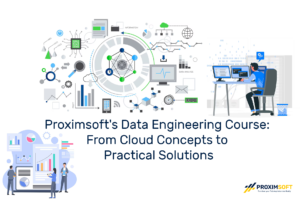Categories SAP
SF RCM & ONB: Streamlining Recruitment & Onboarding

Dive into the world of recruitment and onboarding efficiency with Proximsoft’s SF RCM & ONB course. Crafted by industry experts, this program equips you with the skills to leverage SAP SuccessFactors’ Recruitment Management (RCM) and Onboarding (ONB) modules effectively. From setting up applicant statuses to managing candidate profiles and facilitating seamless onboarding experiences, this course covers it all. Join us on this learning journey to enhance your HR management proficiency and drive organizational success.
Why Learn SF RCM & ONB?
- Unlock the power of SAP SuccessFactors RCM & ONB to streamline recruitment and onboarding processes.
- Gain insights into configuring and customizing RCM & ONB modules according to organizational requirements.
- Learn best practices for candidate management, interview central, offer approvals, and more.
- Understand the significance of recruitment marketing and career site builder in attracting top talent.
- Master the art of onboarding 2.0, including role-based permissions, data model configuration, and compliance settings.
| Mode of Training | Online live Interactive sessions |
| Duration of the Training | 6 weeks |
| Training duration per day | 60 – 90 min session |
| Software Access | Software will be installed/server access will be provided, whichever is possible |
| Training Materials | Soft copy of the material will be provided during the training |
| Training fee | Depends on the Requirement |
| Resume Preparation | Yes, at the end of the course based on the JD |
| Interview Preparation | Yes, by sharing some FAQ’s |
| Mock calls | Yes, 2 Technical Mock calls |
| Internship Project | Yes |
| Certification | Yes, at the end of the training |
| JOB Assistance | Yes |
| JOB Support | Yes |
| Weekdays | 6AM -2 PM EST & 6-11:30 PM EST (student can pick any 1 hr) |
| Weekends | 8 AM – 12 PM EST (student can pick any 2 hrs) |
What I will learn?
- Overview of SF Recruiting Management and Onboarding
- Setup and configuration of RCM applicant status sets
- Job requisition approval processes and job profile templates
- Candidate profile and application management
- Interview central and background checks
- Offer approval and hiring processes
- Introduction to recruiting marketing and career site builder
- Onboarding enablement and configuration
- Role-based permissions and compliance settings
- Reporting and analytics for workforce insights
Course Content
Recruitment Management
- SF Recruiting Management Overview
- Provisioning and Instance settings setup of RCM Applicant status sets
- Job Requisition (JRDM)Job Requisition Approval Job profile templates
- Job Postings
- Candidate profile (CDM)
- Candidate Application (CADM)Candidate Management
- Interview Central
- Background Checks Offer Approval
- Offer Letter
- Hiring Candidate as Employee
- E-mail Notification template settings Agency
- Role Based permissions
Recruitment Marketing
- Introduction to Recruiting Marketing and Career Site Builder
- Job Data and Recruiting Management Configuration
- Recruiting Marketing Project Kick-off
- Recruiting Integrations
- Additional Setup in Command Center
- Career Site Design Leading Practices
- Career Site Builder Pages and Components
- Global Settings, Styles, Brands, and Home Pages
- Other Page Types, Headers and Footers
- Other Options in Career Site Setup
- Locale Configuration
- Production Movement – Cutover Activities
- SSL Certificate Initiation and Installation Request Process
Onboarding 2.0
- Introduction to SAP Successfactors Onboarding
- Configuration and Enablement of SAP Successfactors Onboarding (2.0)
- Role-Based Permissions and Onboarding
- The Data Model for SAP Successfactors Onboarding
- Custom Data Collection
- The Onboarding Process
- Document Template Management and e-Signatures
- Email Notifications using Email Services
- SAP Successfactors Onboarding and Recruiting Integration
- Compliance Settings for Onboarding
- Offboarding and Termination of Employees
- Final course assessment
WorkForce Analytics & Reporting
- Introduction to Reporting
- Activation of Work force Analytics Module in Provisioning System.
- Manage Report Permissions
- Report Centre.
- List view reports
- Spotlight view reports
- Spread sheet reports
- Classic reports
- Employee Delta Export
- Filtering Options
- List Views Options
- Adhoc report Builder
- Single Domain Reports.
- Cross Domain Reports.
- Multi Dataset Reports
- Manage Dashboards
Course level:All Levels
Course Duration: 30h
Requirements
- Basic understanding of HR management principles
- Eagerness to optimize recruitment and onboarding processes
Talk to Our Career Advisor
FAQ'S
SF RCM & ONB streamlines recruitment and onboarding, enhancing efficiency and candidate experience.
No, our course caters to all levels, ensuring effective learning for beginners and HR professionals alike.
Certification opens doors to roles like HR specialists, recruitment managers, and talent acquisition professionals.
We regularly update content to align with the latest trends and platform advancements in HR management.