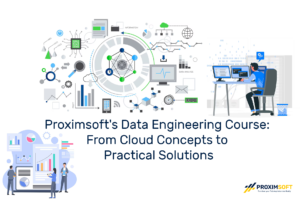Categories SAP
Succession & Development Essentials

Embark on a journey of talent cultivation and career progression with Proximsoft’s Succession & Development course. Designed by industry experts, this program equips you with the knowledge and skills to navigate the intricacies of succession planning and career development in modern organizations. Dive into a comprehensive curriculum that combines theoretical insights with practical applications, ensuring you’re well-prepared to drive talent strategies forward.
Why Learn Succession & Development?
- Master succession planning to ensure organizational continuity and growth.
- Foster talent development strategies for enhanced employee engagement and retention.
- Harness career development frameworks to empower individuals and drive career progression.
- Gain insights into workforce analytics for informed decision-making and strategy formulation.
- Equip yourself with skills essential for HR professionals and organizational leaders in today’s dynamic workplace.
| Mode of Training | Online live Interactive sessions |
| Duration of the Training | 6 weeks |
| Training duration per day | 60 – 90 min session |
| Software Access | Software will be installed/server access will be provided, whichever is possible |
| Training Materials | Soft copy of the material will be provided during the training |
| Training fee | Depends on the Requirement |
| Resume Preparation | Yes, at the end of the course based on the JD |
| Interview Preparation | Yes, by sharing some FAQ’s |
| Mock calls | Yes, 2 Technical Mock calls |
| Internship Project | Yes |
| Certification | Yes, at the end of the training |
| JOB Assistance | Yes |
| JOB Support | Yes |
| Weekdays | 6AM -2 PM EST & 6-11:30 PM EST (student can pick any 1 hr) |
| Weekends | 8 AM – 12 PM EST (student can pick any 2 hrs) |
What I will learn?
- Fundamentals of Succession Management
- Talent Nomination Methods and Tools
- Succession Reporting and Analytics
- Career Development Planning Overview
- Development Plan Configuration and Management
- Career Worksheet Implementation
- Integration with Learning Management Systems
- Mentoring Programs and Best Practices
- Workforce Analytics and Reporting Essentials
Course Content
Succession Management
- SAP Successfactors Succession Management Introduction
- Succession Management Overview
b. Utilize Action Search
c. Modifying Configurations for Succession Management
d. List key resources - Succession Permissions Overview
- Describe Succession permissions
b. Use Succession permissions - Succession Data Model and People Profile
- Describing the Data Model and Using the Picklist Center
i. Describing the Data Model
ii. Troubleshoot common XML issues
iii. Using the Picklist Center
b. Describing People Profile
i. Describe the People Profile
ii. People Profile Elements (PP3)
iii. People Profile Elements (PP3)
iv. Troubleshoot Scorecard issues
c. Managing Data
i. Describe data management
ii. Describe personal, trend, and background data
iii. Export and Import extended data
iv. Troubleshoot data management issues - Succession Nomination Methods, Nomination Options, Position Model
- Describing Nominations
b. Enabling Successor Ranking
c. Nomination Setup
d. Describing Formless Approvals
e. Describing the Position Model Creation and the Legacy Position-Based Nomination Method Specificities
f. Configuring Position Criticality
g. Configuring Bench Strength - Succession Functionality and Tools
- Describing the Succession Org Chart (SOC) v12 and Lineage Chart
i. Describe the SOC v12
ii. Describe how to hide the matrix team size for faster loading
iii. Set up External Successors
iv. Troubleshoot SOC v12 issues
v. List SOC integration points with Career Development Planning
vi. Configure the Succession Org Chart (SOC) XML
vii. Utilize the v12 Succession Org Chart
vii. List the benefits of the Lineage Chart v12
ix. Access the Lineage Chart
x. Define the Lineage Chart components
b. Setting up Succession Talent Search
i. Describe Talent Search
ii. Set permissions for the Talent Search
iii. Enable settings for Talent Search
iv. Add filters to Talent Search
v. Save a search in Talent Search
vi. View the toolbar in Talent Search
vii.Use background and competency criteria to get a best fit ranking
c. Generating the Matrix Grid Reports
i. Describe the Matrix Grid reports
ii. Enable the Matrix Grid reports in Provisioning
iii. Set permissions for the Matrix Grid reports
iv. Describe Matrix Grid formatting in the Admin Center
v. Define custom weighting for a Matrix Grid report
vi. Define the normalized ratings for a Matrix Grid report
vii. Describe and define the matrix grid rating scale
viii. Describe and Modify Matrix Grid XML
ix. Configure icons in the Admin Center
x. Determine retirement eligibility
xi. Identify supported and unsupported fields for matrix filters
xii. Describe How vs. What Matrix Grid reports
xiii. Troubleshoot Performance Potential Matrix Grid reports
xiv. Describe the Matrix Placement History Portlets - MDF-Related Functionality
- Describing MDF Position Nomination
i. Change the nomination method to MDF
b. Describing an MDF Nomination Tool
i. Activate the Position Tile View
ii. Configure Filters for the Position Tile View
c. Describing MDF Talent Pools
i. Describe pool-based nominations
ii. Set permissions for the MDF Talent Pool
iii. Create and use MDF Talent Pools - Successor Import, Nomination History, Processes and Objectives
- Importing Successors
i. Describe the Successor Import Template
ii. Identify the different options for the different succession nomination method
iii. Handle errors described in the email
iv. Describe the specific case for role-person nomination transfer
b. Nomination History
i. Enable the Nomination History
ii. Analyze the Nomination History for a User
iii. Hide the Nomination History prior to a certain date
c. Describing Processes and Forms
i. Describe various sources of ratings - Presentations – Objectives
- Creating Presentations
- Describe Presentations
- Enable Presentations
- Set permissions for Presentations
- Describe the Talent Card
- Set permissions for a Talent Card
- Design the content of a Talent Card
- Assemble a Presentation
- Add a Custom Profile Slide
- Share Presentations
- Print Presentation
Career Development Planning
- SAP Successfactors Platform Introduction
2. SAP Successfactors Career Development Planning Overview
a. Describe Career Development Planning
b. Enable Career Development Planning
c. Identify CDP Provisioning Settings
d. Add a V12 Development Plan
e. Add a V12 Career Worksheet
f. List the version of Career Development Planning that will be replaced
g. List key resources
3. Development Plan Overview
a. Enable Role Readiness Form Permissions
b. Enable Goal Notifications
c. Manage Career Paths V2
4. V12 Development Plan- Objectives
a. Configuring V12 Development Plan
i. Describe Development Plan
ii. Modify Development Plan General Settings
iii. Configure Development Plan Fields
iv. Modify Action and Field Permissions
v. Edit Plan Layout
b. Publish Development Goals in the Profile
i. Configure the data model with the background element
ii. Add the Portlet in the Profile Configuration and Give the Permissions
iii. Publish the Development Goals in the Profile Manually or By Default
c. Integration with other modules
5. Career Worksheet Overview
a. Configuring the V12 Career Worksheet
i. Describe Career Worksheet
ii. Explain Career Worksheet Features
iii. Set up A Career Worksheet
iv. Configure Career Worksheet
v. Describe Families and Roles
vi. Explain Role Readiness Form
vii. Explain Additional Features
6. Learning Activities Overview
a. Integrating with SAP Successfactors Learning
b. Learning Activities for non-SAP Successfactors LMS Customers
7. Career Path Overview
a. Configuring the V2 Career Path
i. Describe Career Path
ii. Explain Career Path Features
iii. Set up A Career Path
8. SuccessFactors Mentoring
a. Using SAP Successfactors Mentoring
i. Describe SAP Successfactors Mentoring
ii. Explain how to activate Mentoring
iii. Describe the steps for granting permissions for Mentoring
iv. Describe the types of mentoring programs
v. Explain how to create a Mentoring Program
vi. Explain how to create an Open Enrolment Mentoring Program
vii. Describe the localization for Mentoring custom texts
viii. Describe Mentoring Program Statuses
ix. Describe Program Archiving
x. Describe the Mentor and Mentee Experience
xii. Describe the Admin Matching Experience
b. Manage Custom Program Types with Text Replacement.
WorkForce Analytics & Reporting
- Introduction to Reporting
- Activation of Work force Analytics Module in Provisioning System.
- Manage Report Permissions
- Report Centre.
- List view reports
- Spotlight view reports
- Spread sheet reports
- Classic reports
- Employee Delta Export
- Filtering Options
- List Views Options
- Adhoc report Builder
- Single Domain Reports.
- Cross Domain Reports.
- Multi Dataset Reports
- Manage Dashboards
Course level:All Levels
Course Duration: 30h
Requirements
- Basic understanding of HR concepts and organizational dynamics.
Talk to Our Career Advisor
FAQ'S
Succession & Development ensures organizational continuity, enhances employee engagement, and drives talent growth strategies for sustained business success.
While beneficial, the course covers essential HR concepts, making it accessible to learners with varying levels of experience.
We regularly update the content to align with the latest trends and best practices in talent management and HR.
Absolutely! The course equips you with practical skills and strategies applicable to various HR and leadership roles in modern organizations.