Categories SAP
Advanced Planning with SAP Analytics Cloud
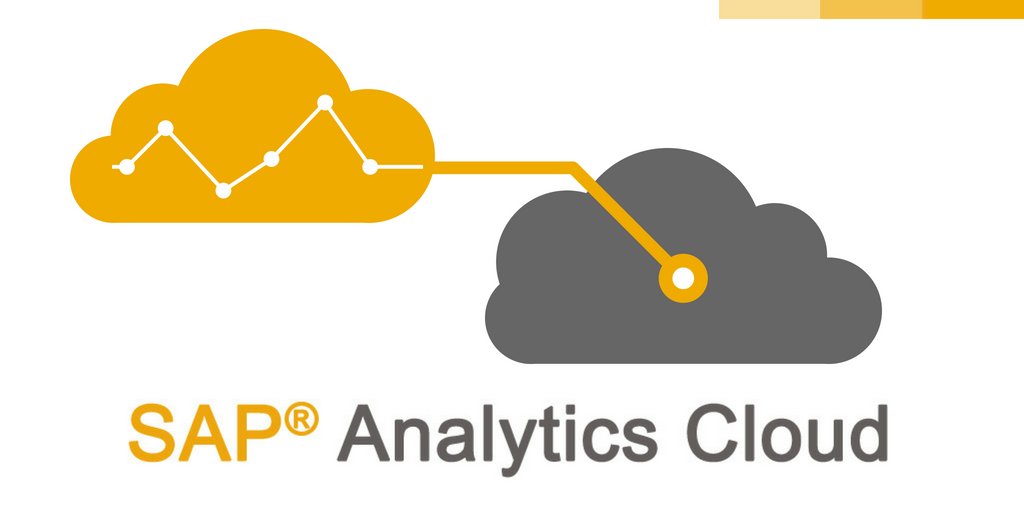
Embark on a transformative journey into the realm of enterprise planning with Proximsoft’s SAP Analytics Cloud for Planning course. Meticulously curated by industry experts, this program serves as your compass to mastering SAP Analytics Cloud for Planning, offering a profound exploration of planning, modeling, and data administration. Tailored for learners at all levels, the course seamlessly integrates theoretical knowledge with hands-on practices for a holistic learning experience.
Why Learn SAP Analytics Cloud for Planning?
- Unlock the power of SAP Analytics Cloud for Planning to streamline and enhance your enterprise planning processes.
- Master core planning functionalities, including calculations, simulations, versioning, and currency translation options.
- Learn to import and transform data efficiently using smart transformations and flat file imports.
- Explore advanced features such as forecasting, value driver trees, and predictive forecasting for informed decision-making.
- Gain proficiency in collaboration and process control, ensuring effective data locking and task management.
| Mode of Training | Online live Interactive sessions |
| Duration of the Training | 6 weeks |
| Training duration per day | 60 – 90 min session |
| Software Access | Software will be installed/server access will be provided, whichever is possible |
| Training Materials | Soft copy of the material will be provided during the training |
| Training fee | Depends on the Requirement |
| Resume Preparation | Yes, at the end of the course based on the JD |
| Interview Preparation | Yes, by sharing some FAQ’s |
| Mock calls | Yes, 2 Technical Mock calls |
| Internship Project | Yes |
| Certification | Yes, at the end of the training |
| JOB Assistance | Yes |
| JOB Support | Yes |
| Weekdays | 6AM -2 PM EST & 6-11:30 PM EST (student can pick any 1 hr) |
| Weekends | 8 AM – 12 PM EST (student can pick any 2 hrs) |
What I will learn?
- Understand the positioning and overview of SAP Analytics Cloud.
- Create and maintain planning dimensions and models.
- Import flat file data and perform transformations for planning models.
- Explore core planning functionalities, including calculations, simulations, and versioning.
- Unlock the power of forecasting with value driver trees and predictive forecasting.
- Master data actions, allocation processes, and advanced formulas.
- Immerse yourself in collaboration and process control, ensuring efficient data locking and task management.
- Discover the roadmap for hybrid planning, integrating SAP BPC Planning.
Course Content
Lesson 1 - Introduction to SAC Analytics Cloud
- 1.1 SAP Analytics Cloud Product Overview
- 1.2 SAP Analytics Cloud Product Overview
Lesson 2 - Positioning and Overview of Planning
- 2.1 Planning Review
- 2.2 Modeling and Data Administration for Planning
Lesson 3 - Maintaining Dimensions and Planning Models
- 3.1 Creating Planning Dimensions
- 3.2 Creating Planning Models
- 3.3 Securing Planning Activity and Data
Lesson 4 - Importing Flat File Data into Planning Models
- 4.1 Transforming data with Smart Transformations
- 4.2 Importing Data from Flat Files
Lesson 5 - Core Planning Functionality
- 5.1 Planning with SAP Analytics Cloud Stories
- 5.2 Calculations in Planning
- 5.3 Simulations and Versioning
- 5.4 Comments
- 5.5 Currency Translation Options
- 5.6 Disaggregate, Distribute, Spread, and Assign Planning Data
Lesson 6 - Forecasting Functionality
- 6.1 Creating Value Driver Trees
- 6.2 Predictive Forecasting
- 6.3 Rolling Forecasts
Lesson 7 - Data Actions and Allocation Processes
- 7.1 Copy Data within and between models
- 7.2 Calculate Data with Advanced Formulas
- 7.3 Create Advanced Allocations
Lesson 8 - Collaboration and Process Control
- 8.1 Data Locking
- 8.2 Processes and Data Locking Tasks
Lesson 9 - Hybrid Planning
- 9.1 Hybrid Planning Roadmap
- 9.2 BPC Planning Integration
- 9.3 Hybrid Planning Roadmap
Lesson 10 - Collaboration and Process Control
- 10.1 Input Tasks and Source Planning
- 10.2 Collaboration and Process Control
Course level:All Levels
Course Duration: 30h
Requirements
- Basic familiarity with enterprise planning concepts.
- Eager to delve into SAP Analytics Cloud for Planning.
Talk to Our Career Advisor
FAQ'S
Mastering SAP Analytics Cloud for Planning empowers organizations to streamline planning, simulations, and versioning, fostering efficient and informed decision-making.
Absolutely! The course is designed for learners at varying levels, covering fundamental concepts and progressively advancing to more complex topics.
Collaboration and process control ensure effective data locking and task management, facilitating seamless collaboration among planning teams.
The course provides a comprehensive roadmap for hybrid planning, guiding learners through the integration of SAP BPC Planning and SAP Analytics Cloud for Planning.




