Comprehensive Azure Databricks Training for All Levels

Welcome to Proximsoft’s Azure Databricks Course, your entry point to becoming proficient in Microsoft’s cloud analytics platform optimized for Azure. At Proximsoft, we’re excited to offer a detailed Azure Databricks course that equips you with the skills to utilize the power of big data processing and machine learning on the Azure platform. Our team of industry experts has carefully designed a curriculum that goes beyond theory, ensuring practical experience to prepare you for real-world scenarios.
Why Learn Azure Databricks?
Take a step into the world of big data analytics with our Azure Databricks Course. Here’s why understanding Azure Databricks is crucial for your career:
- Azure Databricks provides a collaborative platform for data science and engineering teams, encouraging a unified approach to creating machine learning solutions.
- With optimized Apache Spark environments, productivity is enhanced through shared workspaces, common languages, and high-performance data warehousing.
- Gain expertise in key components like MLflow, Delta Lake, and native integrations with Azure services, offering you a comprehensive skill set for practical applications.
- Azure Databricks is used across enterprises of all sizes, making it a valuable skill in the world of big data and analytics.
- Proximsoft’s course ensures you not only grasp the concepts but also gain hands-on experience to confidently apply your knowledge in a professional setting.
| Mode of Training | Online live Interactive sessions |
| Duration of the Training | 6 weeks |
| Training duration per day | 60 – 90 min session |
| Software Access | Software will be installed/server access will be provided, whichever is possible |
| Training Materials | Soft copy of the material will be provided during the training |
| Training fee | Depends on the Requirement |
| Resume Preparation | Yes, at the end of the course based on the JD |
| Interview Preparation | Yes, by sharing some FAQ’s |
| Mock calls | Yes, 2 Technical Mock calls |
| Internship Project | Yes |
| Certification | Yes, at the end of the training |
| JOB Assistance | Yes |
| JOB Support | Yes |
| Weekdays | 6AM -2 PM EST & 6-11:30 PM EST (student can pick any 1 hr) |
| Weekends | 8 AM – 12 PM EST (student can pick any 2 hrs) |
What I will learn?
- Understand the fundamentals of Azure Databricks and its role in big data analytics on the Microsoft Azure platform.
- Explore the internal details of Spark, including RDDs, data frames, and the workspace.
- Dive into advanced concepts such as caching, REST API development, and streaming with Azure Databricks.
- Learn to integrate Azure Databricks with Azure Blob Storage, Data Lake Storage Gen2, and other key Azure services.
- Master the essentials of Python programming and its application in Azure Databricks.
- Gain insights into core Azure services, security, privacy, compliance, and pricing related to Azure Databricks.
Course Content
Module 1: Cloud Computing Concepts
- What is the “Cloud”?
- Why cloud services
- Types of cloud models
- Deployment Models
- Characteristics of cloud computing
- On-demand self-service
- Broad network access
- Multi-tenancy and resource pooling
- Rapid elasticity and scalability
- Measured service
- Cloud Data Warehouse Architecture
- Shared Memory architecture
- Shared Disk architecture
- Shared Nothing architecture
Module 2: Core Azure services
- Core Azure Architectural components
- Core Azure Services and Products
- Azure solutions
- Azure management tools
Module 3: Security, Privacy, Compliance
- Securing network connectivity
- Core Azure identity services
- Security tools and features
- Azure Governance methodologies
- Monitoring and reporting
- Privacy, compliance, and data protection standards
Module 4:Azure Pricing and Support
- Azure subscriptions
- Planning and managing costs
- Azure support options
- Azure Service Level Agreements (SLAs)
- Service Lifecycle in Azure
Module 5: Introduction to Azure Databricks
- Introduction to Databricks
- Azure Databricks Architecture
- Azure Databricks Main Concepts
Module 6:Azure Databricks Account Creation
- Azure Free Account
- Free Subscription for Azure Databricks
- Create Databricks Community Edition Account
Module 7:Databricks Cluster Types and Notebook Options
- Creating and configuring clusters
- Create Notebook
- Quick tour on notebook options
Module 8:Databricks Utilities and Notebook Parameters
- Dbutils commands on files, directories
- Notebooks and libraries
- Databricks Variables
- Widget Types
- Databricks notebook parameters
Module 9:Databricks CLI
- Azure Databricks CLI Installation
- Databricks CLI – DBFS, Libraries and Jobs
Module 10:Databricks Integration with Azure Blob Storage
Read data from Blob Storage and Creating Blob mount point
Module 11:Databricks Integration with Azure Data Lake Storage Gen2
- Reading files from Azure Data Lake Storage Gen2
Module 12:Databricks Integration with Azure Data Lake Storage Gen1
- Reading Files from data lake storage Gen1
Module 12:Databricks Integration with Azure Data Lake Storage Gen1
- Reading Files from data lake storage Gen1
Module 13:Reading and Writing CSV files in Databricks
- Devops portal Explanation
- Services Explanation
Module 13:Reading and Writing CSV files in Databricks
- Read CSV Files
- Read TSV Files and PIPE Seperated CSV Files
- Read CSV Files with multiple delimiter in spark 2 and spark 3
- Reading different position Multidelimiter CSV files
Module 14:Reading and Writing Parquet files in Databricks
- Read Parquet files from Data Lake Storage Gen2
- Reading and Creating Partition files in Spark
Module 15:Parsing Complex Json FilesL
- Reading and Writing JSON Files
- Reading, Transforming and Writing Complex JSON files
Module 17:Databricks Integration with Azure Synapse
- Reading and Writing Azure Synapse data from Azure Databricks
Module 18:Databricks Integration with Amazon Redshift(Redshift)
- Read and Write data from Redshift using databricks
Module 19:Databricks Integration with Snowflake
- Reading and Writing data from Snowflake
Module 20:Databricks Integration with CosmosDB SQL API
- Reading and Writing data from Azure CosmosDB Account
Module 21:Python Introduction
- Python Introduction
- Installation and setup
- Python Data Types for Azure Databricks
Module 22:Python Data Types
- Deep dive into String Data Types in Python for Azure Databricks
- Deep dive into python collection list and tuple
- Deep dive on set and dict data types in python
Module 23:Python Functions and Arguments
- Python Functions and Arguments
- Lambda Functions
Module 24:Python Modules and Packages
- Python Modules and Packages
Module 25:Python Flow Control
- Python Flow Control
- For-Each
- While
Module 25:Python Flow Control
- Python Flow Control
- For-Each
- While
Module 26:Python File Handling
- Python File Handling
Module 27:Python Logging Module
- Python Logging Module
Module 28:Python Exception Handling
- Python Exception Handlings
Module 29:Pyspark Introduction
- Pyspark Introduction
- Pyspark Components and Features
Module 30:Spark Architecture and Internals
- Apache Spark Internal architecture
- jobs stages and tasks
- Spark Cluster Architecture Explained
Module 31:Spark RDD
- Different Ways to create RDD in Databricks
- Spark Lazy Evaluation Internals & Word Count Program
- RDD Transformations in Databricks & coalesce vs repartition
- RDD Transformation and Use Cases
Module 32:Spark SQL
- Spark SQL Introduction
- Different ways to create DataFrames
Module 33:Spark SQL Intenals
- Catalyst Optimizer and Spark SQL Execution Plan
- Deep dive on Sparksession vs sparkcontext
- spark SQL Basics part-1
- RDD Transformation and Use Cases
Module 34:Spark SQL Basics
- Spark SQL Basics Part-2
- Joins in Spark SQL
Module 35:Spark SQL Functions and UDFs
- Spark SQL Functions part-1
- Spark SQL Functions part-2
- Spark SQL Functions Part-3
- Spark SQL UDFs
- Spark SQL Temp tables and Joins
Module 36:Databricks Delta and Implementing Dimensions SCD1 and SCD2
- Implementing SCD Type1 and Apache Spark Databricks Delta
- Delta Lake in Azure Databricks
- Implementing SCD Type with and without Databricks Delta
Module 37:Databricks Integration with Azure Data Factory
- Azure Data Factory Integration with Azure Databricks
Module 38:Databricks Streaming
- Delta Streaming in Azure Databricks
- Data Ingestion with Auto Loader in Azure Databricks
Module 39:Azure Databricks Projects
- Azure Databricks Project-1
- Azure Databricks Project-2
Module 40:Databricks Integration with Azure Devops
- Azure Databricks CICD Pipelines

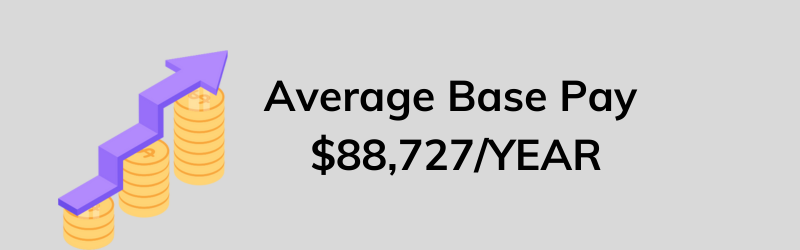
Course level:All Levels
Course Duration: 30h
Requirements
- Start your Azure Databricks journey with a basic understanding of Python programming and fundamental SQL and databases. This course caters to individuals with varying levels of experience, making it accessible for both beginners and those familiar with technology. No prior big data or machine learning experience is necessary. Prepare to enhance your skills in Azure Databricks effortlessly.
Talk to Our Career Advisor
FAQ'S
Collaborate on unified machine learning, boost productivity with Azure Databricks, master MLflow, Delta Lake for versatile, practical expertise across industries.
Proximsoft emphasizes a hands-on learning approach, providing real-world scenarios and projects, ensuring that learners can confidently apply their Azure Databricks skills.
Yes, Azure Databricks supports real-time data processing through its integration with Apache Spark, allowing for efficient and timely analytics on streaming data.
Proximsoft is committed to staying current with industry trends. We regularly update our course content to reflect the latest features and advancements in Azure Databricks.
While the focus is on Azure Databricks, the skills acquired, such as Apache Spark and machine learning, are transferable to other cloud platforms, providing versatility in your expertise




