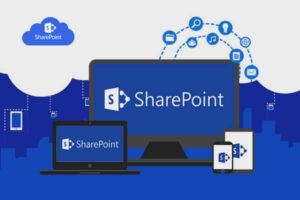Categories QA Testing
Comprehensive Selenium Training

Embark on a transformative journey into the realm of automated testing with Proximsoft’s Selenium course. Designed by industry experts, this course delves deep into the world of Selenium, an open-source automated testing tool crucial for web-based applications across diverse browsers. At Proximsoft, we understand the pivotal role testing plays in project success, and our Selenium course equips you with the skills to identify and resolve errors efficiently, ensuring project delivery at the highest standards.
Why Learn Selenium?
- Selenium is an open-source tool renowned for its flexibility in testing web applications across various browsers, including Internet Explorer, Firefox, Safari, and Chrome.
- Selenium supports HTTP and HTTPS protocols, focusing exclusively on web application testing, making it an industry-standard tool.
- Selenium Grid facilitates simultaneous testing on multiple machines, ensuring efficient results reporting to a single log location.
- This course covers Selenium’s capabilities in handling Flash Objects with Flex UI Selenium, adding versatility to your testing skills
| Mode of Training | Online live Interactive sessions |
| Duration of the Training | 6 weeks |
| Training duration per day | 60 – 90 min session |
| Software Access | Software will be installed/server access will be provided, whichever is possible |
| Training Materials | Soft copy of the material will be provided during the training |
| Training fee | Depends on the Requirement |
| Resume Preparation | Yes, at the end of the course based on the JD |
| Interview Preparation | Yes, by sharing some FAQ’s |
| Mock calls | Yes, 2 Technical Mock calls |
| Internship Project | Yes |
| Certification | Yes, at the end of the training |
| JOB Assistance | Yes |
| JOB Support | Yes |
| Weekdays | 6AM -2 PM EST & 6-11:30 PM EST (student can pick any 1 hr) |
| Weekends | 8 AM – 12 PM EST (student can pick any 2 hrs) |
What I will learn?
- Understanding Automation: Concepts, Tools, and Advantages
- Selenium Components: IDE, RC, Web Driver, and Selenium Grid
- IDE Mastery: Installation, Scripting, and Synchronization
- Selenium Configuration: Setup with Java and Eclipse
- Selenium RC: Locators, Firebug, and Core Java Basics
- Web Driver: Browsing Beyond Basics
- Automation Life Cycle and Frameworks: Modular, Data Driven, Keyword Driven, and Hybrid Driven
- JUnit and TestNG: Configurations, Life Cycles, and Limitations
- Advanced Webdriver Techniques: Handling Ajax Controls, Arrays, Sikuli Integration, Database Connectivity, Capturing Screenshots, Parallel Execution, and Assert Terminology
Course Content
Introduction
- What do you mean by Automation?
- Why should we go for Automation
- Different Automation Tools
- Function Automation
- Performance Automation
What is selenium
- Advantages of Selenium
- Disadvantages of Selenium
- Different b/t Selenium and QTP?
- Selenium Components
Introduction to Native HANA Modeling
- Understanding Schema.
- Understanding Different Types of Joins in SAP HANA
- Inner, Left Outer, Right Outer, Referential, Text, Temporal, Spatial
- Calculation Views, Understanding Calculation View Properties – Data Category (Star Join)
- SQL Scripted Based & Graphical Mode
- Understanding Different Nodes in Calculation View
- Projection, Aggregation, Join, Union, Rank
- Understanding STAR Join Node
- Creating Calculated Columns & Measures
- Restricted Columns (Dynamic with Input Parameters)
- Counters, Input Parameters, Variables, Semantics, Extract Semantics
- Creating Hierarchies in Calculation View
- Processing of HANA Models, creating calculation View using Scripting.
SELENIUM IDE (INTEGRATED DEVELOPMENT ENVIRONMENT) SELENIUM RC (REMOTE CONTROL) SELENIUM WEB DRIVER SELENIUM GRID SELENIUM IDE:
- How to download and install selenium IDE?
- Scenario: open google.com type text in the textbox and click on google search button.
- Convert the recorded scripts in other languages.
- Synchronization in IDE.
- How to run multiple test cases in IDE?
- When will we go for recording or selenium IDE?
- SELENIUM Configuration Selenium configuration with java.
- Steps to configure eclipse?
- How to createm, write a program in eclipse?
SELENIUM RC
- Locaters in RC(rough introduction on Locaters) ID
- Name CSS
- Xpath
- DOM
- LINK
- Firebug
- How to install Firebug Locators in Selenium RC
- How to install fire path in firebug?
- How to capture the xpath by using firepath?
- Core java basics Core Java Basics Access Modifier Method/Function
- Static and Non-Static
- Parameterization Oops
- Class & Object Inheritance Polymorphism Encapsulation Abstraction
- Syntax for simple if and nested if condition
- Validation commands, synchronization & debugging
SELENESE
- How to change port number and IE problem solves Synchronization
- Maintaining Synchronization Commands for validation isElementpresant isTextpresant
- isChecked isVisible Debugging
- How to run the scripts in debugging mode?
Webdriver
- Webdriver introduction
- What is different between RC and Webdriver? Advantages of Webdriver
- How to work with other browsers Google chrome
- IE
- Opera & Safari
- How many test cases we can automate for a day?
- Webdriver Backed selenium
- Automation life cycle & framework
- Automation Life cycle or Automation approach or Strategy for any project/product
Framework
- Modular Framework Data Driven Framework
- Keyword driven FrameWork
- Hybrid driven FrameWork
Junit
- Steps to configure JUnit in eclipse JUnit life cycle
- Batch execution or suite execution
- Limitations of Junit
TestNG
- How to install TestNG to eclipse TestNG Life cycle
- What is alert, conformation alert and popup?
Advance Concepts
- Advance Webdriver
- How to handle the Ajax control?
- Splits in java
- Array
- How to declare an array?
- Sikuli
- Steps to configure Sikuli in eclipse
- How to connect to the database?
- How to handle captcha (security code)?
- How to capture the screenshot?
- Parallel execution
- Assert Terminology
Course level:All Levels
Course Duration: 30h
Requirements
- Basic knowledge of Manual Testing
- Familiarity with HTML/JavaScript
- Understanding of Java Concepts
Talk to Our Career Advisor
FAQ'S
Selenium's flexibility, open-source nature, and compatibility across various browsers make it a preferred choice for testing web applications. Its ability to handle Flash Objects adds to its versatility.
Selenium Grid allows simultaneous testing on multiple machines, enhancing efficiency and centralizing results in a single log location.
While basic knowledge of Java is beneficial, our course covers Core Java Basics, ensuring participants grasp the essentials needed for Selenium automation.
Selenium's record/playback tool, coupled with its scripting capabilities, allows testers and developers to create functional tests efficiently, ensuring robust project testing