Categories DW BI
Data Visualization with Tableau
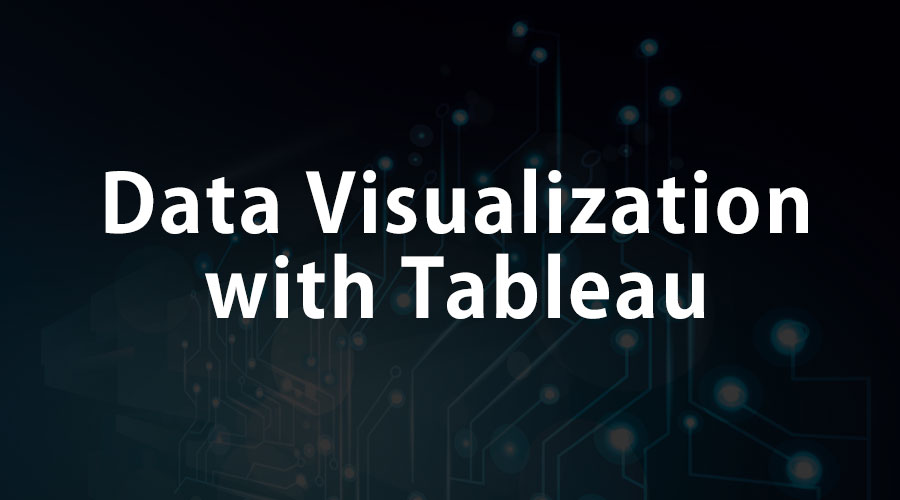
Start with data visualization with Proximsoft’s Tableau course. Our carefully curated program, led by industry experts, guarantees a clear understanding of essential concepts and proficiency in Tableau. Whether you’re a beginner or an experienced professional, our course caters to all, providing a solid foundation and advanced insights into Tableau’s intricacies.
Join us in this user-friendly learning experience. Proximsoft ensures a seamless journey for every learner, making Tableau’s complexities easy to grasp. Step into the world of data visualization with confidence as you master the dynamic field of Tableau.
Why Learn Tableau?
- Data visualization is a crucial skill in today’s data-driven world, and Tableau is a leading tool for creating interactive and insightful visualizations.
- Tableau offers a user-friendly interface, making it accessible for beginners while providing advanced capabilities for experienced users.
- Professionals with Tableau skills are in high demand across various industries, opening up lucrative career opportunities.
- Our course goes beyond theoretical concepts, practical exercises in Tableau, ensuring you can apply your skills in real-world scenarios.
| Mode of Training | Online live Interactive sessions |
| Duration of the Training | 6 weeks |
| Training duration per day | 60 – 90 min session |
| Software Access | Software will be installed/server access will be provided, whichever is possible |
| Training Materials | Soft copy of the material will be provided during the training |
| Training fee | Depends on the Requirement |
| Resume Preparation | Yes, at the end of the course based on the JD |
| Interview Preparation | Yes, by sharing some FAQ’s |
| Mock calls | Yes, 2 Technical Mock calls |
| Internship Project | Yes |
| Certification | Yes, at the end of the training |
| JOB Assistance | Yes |
| JOB Support | Yes |
| Weekdays | 6AM -2 PM EST & 6-11:30 PM EST (student can pick any 1 hr) |
| Weekends | 8 AM – 12 PM EST (student can pick any 2 hrs) |
What I will learn?
- Introduction to Tableau and its Importance
- Tableau Overview & Architecture
- Data Connections in Tableau Interface
- Organizing and Simplifying Data in Tableau
- Building Various Chart Types in Tableau
- Advanced Chart Types and Visualization Techniques
- Calculations and Logic Statements in Tableau
- Effective Mapping and Geographic Visualization
- Statistical Analysis in Tableau
- Dashboard Creation and Best Practices
Course Content
INTRODUCTION to TABLEAU
- BI Concepts
- What is TABLEAU? Why Data Visualization?
- Unique Features compared to Traditional BI Tools
- TABLEAU Overview & Architecture
- File Types & Extensions
TABLEAU PRODUCTS
- DESKTOP
- SERVER
- PUBLISHER
- PUBLIC
- READER
DATA CONNECTIONS IN TABLEAU INTERFACE
- Data Connections in the Tableau Interface
- Connecting to Tableau Data Server
- Types of Join
- When to Use Joining
- What is Data Blending
- When to Use Data Blending
- Joining vs. Blending
- Creating Data Extracts in Tableau
- Establishing a Connection and Creating an Extract
- How does Tableau Optimize Performance
- Shadow Extracts
- Prepare your Data for Analysis
- Key Takeaways
- Quiz
ORGANIZING AND SIMPLIFYING DATA
- Filters. Applying Filters
- Quick Filters
- Sorting of Data
- Creating Combined Fields
- Creating Groups and Defining Aliases
- Working with Sets and Combined Sets
- Drill to Other Levels in a Hierarchy
- Grand totals and Subtotals
- Tableau Bins
- Fixed Sized Bins
- Variable Sized Bins
- Creating and using Parameters
- Exploring Parameter Controls
- Using parameters for titles, field selections, logic statements, Top X
- Cross Tabs [Pivot Tables]
- Page Trials
- Total and Sub-Total
- Dual Axis / Multiple Measures
- Key Takeaways
- Quiz
BUILDING CHART TYPES
- Contract Terms Creation
- Working with Combined Axis
- Working with Combination Charts
- Working with Geocoding and Geographic Mapping
- Using Scatter Plots
- Using Text tables and Highlight tables
- Using Heat Maps
- Using Histograms
- Using Pie Charts
- Using Bullet Charts
ADVANCED CHART TYPES
- Using Pareto Charts
- Using Waterfall Charts
- Using Gantt Charts
- Using Box Plots
- Using Sparkline Charts
- Using Density Charts
- Using KPI Charts
- Small Multiples Working with aggregate versus disaggregate data
- What is Market Basket Analysis
- Performing Market Basket Analysis
- Key Takeaways
- Quiz
CALCULATIONS
- Working with Strings, Date and Arithmetic Calculations
- Working with Aggregation Options
- Working with Quick Table Calculations
- Custom Calculated Fields
- Logic and Conditional Calculations
- Conditional Filters
- Advanced Table Calculations
- Understanding Scope and Direction
- Calculate on Results of Table Calculations
- Complex Calculations
- Addressing and Partitioning
- Difference From Average
- Discrete Aggregations
- Index to Ratios
- Ranking within higher levels
- Late Filtering
- Last Occurrence
- Working with Dates and Times
- Continuous versus Discrete Dates
- Dates and Times
- Reference Dates
- Automatic and Custom Split
- LOD Calculations
- Key Takeaways
- Quiz
LOGIC STATEMENTS
- Formatting
- Options in Formatting Visualizations
- Working with Labels and Annotations
- Effective Use of Titles and Captions
- Introduction to Visual Best Practices
MAPPING
- Importing and Modifying Custom Geocoding
- Working with Symbol Map and Filled Map
- Using Background Image
- Exploring Geographic Search
- Perform Pan Zoom Lasso and Radial Selection
- Working with WMS Server Maps [Web Map Service]
STATISTICS
- Add Reference Lines Bands and Distribution
- Adding Reference Lines
- Adding Reference Bands
- Adding Reference Distribution
- Working Reference Lines Bands and Forecasting
- Trend lines and Trend Models
- Understanding Trend Lines
- Enabling Trend lines
- Click Interaction Understanding Trend Models
- Working with Describe Trend Model Window
- Working with Trend Lines
- Statistical Summary Card
- Perform Drag and Drop Analytics
- Explore Instant Analysis
- Summary Stats
- Cohort Analysis
- Forecasting
- Key Takeaways
- Quiz
DASHBOARD
- Build Interactive Dashboards
- Best practices for creating effective dashboards
- Creating a Dashboard and Importing Sheets
- Interaction Exploring Dashboard Actions
- Use of Running Actions
- Using Dashboard Actions
- How to Share your Reports
- Exporting your Work
FEW MOCK DASHBOARDS PRACTICE
TABLEAU CERTIFICATION TIPS & QA’s
Site Manager & Configurations
- About site manager
- Intial data upload such as purchasing unit
- How to verify the upload data
User Management & Configurations
- Creation of New User
- Delegation of authority
- Creation of Groups
- Purchasing unit assignment
Catalog Manager & Configurations
- Creation of catalog item
- Catalog validation
- Error debug
- Catalog view restriction
P2P Manager & Configurations
- Invoice Exception types
- About receiving types
Project Manager
- Process steps during migration of Legacy Contract to SAP Ariba
- Supplier Manager
- Supplier set-up for purchasing
- Concept of partitioned supplier
- How to set up partitioned supplier
Ariba Supplier Network (Supplier Side)
- AN Supplier overview
- Sourcing and Proposals
- Light account and Full use Account
Others
- Provide soft copy study materials and questions bank
- Guidance in certification
- Ariba Resume preparation
- Real time interview questions
Course level:All Levels
Course Duration: 30h
Requirements
- No prerequisites are required for taking up this course.
- Basic knowledge of business, statistics, and programming can enhance your learning
Talk to Our Career Advisor
FAQ'S
Absolutely! Our Tableau Mastery course is designed for beginners and experienced professionals alike. We provide a step-by-step approach to ensure everyone can grasp the concepts and excel in Tableau.
Mastering Tableau opens up numerous career opportunities in data analysis, business intelligence, and more. The skills you acquire in this course will give you a competitive edge in the job market.
Proximsoft provides dedicated job assistance, including resume building, interview preparation, and connecting participants with an extensive network of employers.
Yes, our online training includes practical sessions for hands-on experience. You'll receive course material, reference materials, and code to enhance your learning.
Certainly! While basic knowledge of statistics can be beneficial, our course is structured to cater to individuals with varying levels of expertise. We cover the essentials and build from there.




