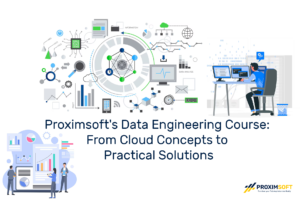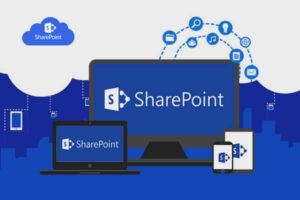Categories Design, Development, React
Responsive Web Design with React

Embark on a learning journey with Proximsoft’s React JS Course, a comprehensive exploration of building interactive and scalable web applications using React. Join us to delve into the fundamentals of React and its practical applications, guided by experienced industry professionals. This course is thoughtfully designed to provide you with a strong theoretical foundation and hands-on experience, empowering you to navigate the dynamic realm of React with confidence.
In this course, you’ll unravel the intricacies of React, emphasizing its component-based architecture and one-way data flow. From grasping the basics of JSX to mastering advanced topics like React Hooks and Redux, you’ll acquire the skills needed for proficient UI development. Our hands-on projects are tailored to give you practical exposure, allowing you to apply your newfound knowledge in real-world scenarios.
Why Learn React?
- React is a widely adopted JavaScript library, making it essential for anyone aspiring to build modern web applications. Mastering React opens doors to a spectrum of career opportunities.
- With a component-based architecture and one-way data flow, React offers an efficient and scalable solution for UI development, crucial in today’s web development landscape.
- Explore the power of React in building responsive user interfaces using tools like Bootstrap, Font Awesome, and Material UI, enhancing your web development skills.
- Our React JS Course includes practical projects, providing you with hands-on experience and insights from industry experts.
| Mode of Training | Online live Interactive sessions |
| Duration of the Training | 6 weeks |
| Training duration per day | 60 – 90 min session |
| Software Access | Software will be installed/server access will be provided, whichever is possible |
| Training Materials | Soft copy of the material will be provided during the training |
| Training fee | Depends on the Requirement |
| Resume Preparation | Yes, at the end of the course based on the JD |
| Interview Preparation | Yes, by sharing some FAQ’s |
| Mock calls | Yes, 2 Technical Mock calls |
| Internship Project | Yes |
| Certification | Yes, at the end of the training |
| JOB Assistance | Yes |
| JOB Support | Yes |
| Weekdays | 6AM -2 PM EST & 6-11:30 PM EST (student can pick any 1 hr) |
| Weekends | 8 AM – 12 PM EST (student can pick any 2 hrs) |
What I will learn?
- Fundamental Concepts of JavaScript and ES6
- Overview of React and its Advantages
- Introduction to JSX and JSX Expressions
- React Environment Setup and Node
- Core Building Blocks of React: Components, State, and Props
- Conditional Rendering in React
- Lists and Keys in React
- Event Binding Types and Component Life Cycles
- Advanced Topics in React: Context API, Fragments
- Forms and UI in React: Controlled and Uncontrolled Forms, Form Validations
- Routing in React and Single Page Application Overview
- Styles in React: CSS, Inline Styles, Styled Components, Bootstrap, Font Awesome, Material UI, Semantic UI
- React Hooks: useState, useEffect, Custom hook, useRef, useMemo, useContext, useReducer
- Redux Overview: Store, Provider Component, Actions, Reducers, Dispatchers, View Controllers
- Projects: Single Page Static Website, Application with CRUD Operations, Deploying React Applications
Course Content
Module 1: Introduction to ES
- ES5
- ES6
- ES5 VS ES6
- ES5 VS ES6 Syntax Difference
- ES6 Advantages
Module 2: What is ReactJS?
- ReactJS Introduction
- Advantages of ReactJS
- Workflow of ReactJS
- Scope of ReactJS
Module 3: Overview of JSX
- Difference between JS vs JSX
- React Components overview
- What is Child Components?
- What is JSX expressions?
Module 4: ReactJS Environment Setups
- Node setup
- How to use NPM?
- How to create package.json and the purpose of it?
- Best IDE for ReactJS and How to write optimized code in ReactJS?
- ReactJS browser plugins overview.
Module 5: Building Blocks of React.JS
- Core Building Blocks of React
- Components
- State and Props
- Rendering
- What is JSX
- Example
- Why JSX
- Advantages of JSX
- Expressions in JSX
- Internal Implementation of JSX
- Hands-on: Creating a react component with jsx
Module 6: Components in React JS
- What are Components in React JS
- Types of Components
- Functional component
- Class Component
- Functional component vs Class Component
- Creating Class Components
- Creating Functional Components
- Converting Functional Components to Class Components
Module 7: Conditional Rendering
- Conditional Rendering in React JS
- Logical && Operator
- Switch case operator
Module 8: List & Keys
- React key prop
- map function to iterate the List
- References
- When to use Refs
- How to Create Refs
- How to access Refs
Module 9: Event Binding types
- Bind () method
- Arrow function
- Arrow function inside the expression
- Arrow function inside the expression with parameters
Module 10: ReactJS Component Life Cycles Overview
- Constructor
- Render
- Should component update
- Component willMount
- Component didMount
- Component Unmount
Module 11: Advance Topics in React JS
- What is context API?
- When to use the context API
- How to use the Context API
- Fragments
- Why we use Fragments?
- Fragments short Syntax
- Keyed Fragments
Module 12: ReactJS forms and UI
- Lists of Form components.
- Setup Controlled and Uncontrolled form components.
- Control Input elements.
- How to set default values on all formats of Input elements.
- ReactJS Form validations.
- How to write Styles?
- Animations overview
Module 13: Routing in ReactJS and Other JS concepts
- Single Page Application Overview.
- How to configure React Router?
- History of Router
- How to Handle Conditional statements in JSX?
Module 14: Styles in ReactJS
- CSS and inline styles in ReactJS overview.
- Introduction to styled components
- Bootstrap & React Bootstrap
- Font Awesome and Material UI Icons
- Semantic UI
- Data tables with sorting, pagination, and filtering
Module 15: Router with Navigation
- How to Load the router library?
- Configure the React Router?
- How to Pass and receive parameters?
- Invalid URL (404 pages).
Module 16: Hooks
- Introduction to Hooks
- The useState hook
- useEffect hook
- Custom hook
- useRef hook
- useMemo hook
- The useContext hook
- The useReducer hook
- Another Hooks
Module 17: Redux Overview
- Introduction to Store.
- Provider Component
- Actions
- Reducers
- Dispatchers
- View Controllers
Module 18: Projects
- Single-page Static Website
- Application with CRUD Operations
- Deploying React Applications
Course level:All Levels
Course Duration: 30h
Requirements
- Basic understanding of JavaScript concepts like objects, classes, and arrow functions.
- Familiarity with HTML and CSS.
- Comfortable using the command line and NPM.
- Best IDE for ReactJS and code optimization knowledge.
- Trailhead basics for hands-on learning.
Talk to Our Career Advisor
FAQ'S
Mastering React opens doors to a wide range of career opportunities, providing a competitive edge in the web development job market.
Absolutely! The course emphasizes hands-on experience with practical projects, ensuring participants gain practical skills in building interactive and scalable web applications.
Certainly! The course includes practical exercises to ensure participants gain hands-on experience in using React Hooks and understanding Redux concepts.
Proximsoft provides dedicated job assistance, offering support in resume building, interview preparation, and connecting participants with our extensive network of employers to enhance their job placement prospects.