Categories Development, Others
SharePoint Developer: A Comprehensive Training Program
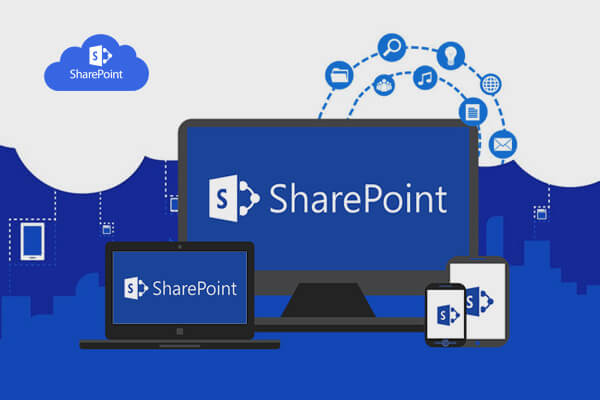
Embark on an enriching journey into the realm of SharePoint development with Proximsoft’s SharePoint Developer Training. Crafted by seasoned industry experts, this course is meticulously designed to equip you with the skills and knowledge required to navigate the intricacies of SharePoint 2013. Immerse yourself in hands-on exercises, empowering you to apply theoretical concepts in real-world scenarios.
Why Learn SharePoint Development?
- SharePoint developers are in high demand, offering lucrative career opportunities in the evolving landscape of enterprise collaboration.
- SharePoint provides a robust platform for creating feature-rich, collaborative solutions within the intranet environment, aligning with modern business needs.
- Master the art of creating SharePoint apps, unleashing your potential in generating impactful solutions within the SharePoint ecosystem.
- Dive into UI customization, web part development, event receivers, and more, elevating your proficiency in SharePoint development.
| Mode of Training | Online live Interactive sessions |
| Duration of the Training | 6 weeks |
| Training duration per day | 60 – 90 min session |
| Software Access | Software will be installed/server access will be provided, whichever is possible |
| Training Materials | Soft copy of the material will be provided during the training |
| Training fee | Depends on the Requirement |
| Resume Preparation | Yes, at the end of the course based on the JD |
| Interview Preparation | Yes, by sharing some FAQ’s |
| Mock calls | Yes, 2 Technical Mock calls |
| Internship Project | Yes |
| Certification | Yes, at the end of the training |
| JOB Assistance | Yes |
| JOB Support | Yes |
| Weekdays | 6AM -2 PM EST & 6-11:30 PM EST (student can pick any 1 hr) |
| Weekends | 8 AM – 12 PM EST (student can pick any 2 hrs) |
What I will learn?
- Fundamental Concepts of SharePoint 2013 Development
- Server Object Model and Server-Side API
- Creating SharePoint Solutions: Farm vs Sandboxed
- SharePoint Features Framework and Event Receivers
- Developing Custom Web Parts and SharePoint Pages
- Custom Timer Jobs and Reusable Type Definitions
- Client Side Object Model and REST in SharePoint 2013
- UI Customization with JSLink
- Developing Apps for SharePoint: Principles and Deployment
- Remote Event Receivers and SharePoint Security
- Workflow Development with SharePoint Designer and Visual Studio
- Business Connectivity Services: Architecture and Implementation
Course Content
Module 1: SharePoint 2013 Fundamentals
- Office 365 versus SharePoint Foundation 2013 versus SharePoint Server 2013
- SharePoint 2013 architecture
- SharePoint Farms
- SharePoint Service Applications
- SharePoint Web applications
- Site Collections and Sites
- Lists and Document Libraries
- Site Columns and Content Types
- Site Templates and Site Definitions
Module 2: Introducing SharePoint 2013 Development
- What is SharePoint development all about?
- What are the skills needed?
- Your development environment
- Windows PowerShell and SharePoint
Module 3: Server Object Model
- Server-Side API overview
- Server-Side Data Access
- CAML queries
- LINQ Primer
- LINQ for SharePoint
Module 4: Developing SharePoint Solutions
- Introducing SharePoint Solutions
- Farm Solutions vs Sandboxed solutions
- Creating a SharePoint Solution
- Adding and Deploying SharePoint Solutions with Visual Studio
- Deploying SharePoint Solution packages using PowerShell
Module 5: SharePoint 2013 Features Framework
- Introducing Features
- Building Features using Visual Studio
- Installing, Activating, Deactivating and Uninstalling Features
- Feature Receivers
- Working with the Property Bag
- Feature Stapling
- Feature and Solution Dependencies
- Upgrading Features and Solutions
Module 6: Event Receivers
- Handling Web Related Events
- Handling List Related Events
- Handling Item Related Events
Module 7: Developing WebParts
- Introduction to Web Parts
- Creating Custom Web Parts
- Visual Web Parts
- Exposing Web Part Properties
- Connectable Web Parts
Module 8: SharePoint Pages
- Web Part Pages vs Wiki Pages vs Application Pages
- Provisioning Pages with Modules and Features
- Developing Application Pages
Module 9: Custom Timer Jobs
- Job Definition Object Model
- Developing, deploying and debugging a Custom Job Definition
Module 10: Reusable Type Definitions and Templates
- Field Types and Field Controls
- Site Columns and Content Types
- List Definitions and Templates
- Site Definitions
- Web Templates
Module 11: Client Side Object Model and REST in SharePoint 2013
- Introducing SharePoint 2013 Client API
- SharePoint 2013 Client Side Object Model
- Programming with CSOM in .NET, JavaScript and Silverlight
- REST and OData Fundamentals
- SharePoint 2013 REST API
- Programming with REST
Module 12: UI Customization
- Programming SharePoint Navigation
- Extending the Ribbon User Interface
- Dialog and Notification Framework
Module 13: Customizing the SharePoint Rendering with JSLink
- Basic JSLink syntax
- Using JSLink in Web Parts, Content Types, Fields and Lists
- Using JSLink in Features and code
- Performance impact
Module 14: Developing Apps for SharePoint
- Why apps?
- SharePoint 2010 Development Challenges
- App Principles
- App web & host web
- SharePoint 2013 developer tools in Visual Studio
- Provider-hosted and SharePoint-Hosted Apps
- Design considerations
- Developing App Parts and Custom actions
- Deployment of SharePoint apps
Module 15: Remote Event Receivers
- Remote Event Receivers scenarios
- Developing Remote Event Receivers
- Remote Event Receivers in SharePoint apps
- Upgrading apps with Remote Event Receivers
Module 16: SharePoint Security
- Authentication & Authorization
- Claims Based Authentication
- Programming Security
- Securing Apps
Module 17: Developing Workflows
- Understanding the Workflow Architecture
- Creating Workflows with SharePoint Designer 2013
- Creating Workflows with Visual Studio 2012
Module 18: Business Connectivity Services
- BCS Architecture
- Creating & Using External Content Type Models
- BCS Apps
- .NET Assembly Connectors
- Authentication Options
Course level:All Levels
Course Duration: 30h
Requirements
- Basic understanding of web development principles.
- Familiarity with the SharePoint environment.
- Visual Studio installed for hands-on exercises.
- Enthusiasm to explore advanced SharePoint development concepts.
Talk to Our Career Advisor
FAQ'S
SharePoint developers are highly sought-after, and mastering SharePoint development opens doors to diverse and rewarding career opportunities.
While a basic understanding of web development is beneficial, our course caters to individuals with varying levels of expertise, making it accessible to all.
Absolutely! Our hands-on and practical exercises are designed to equip you with the skills needed to excel in real-time SharePoint development scenarios.
Proximsoft provides dedicated assistance, including resume building, interview preparation, and connection to our extensive network of employers to enhance job placement prospects.




